Update
FAA Extends Remote ID Enforcement Date Six Months
The activated date for the Remote ID policy is delayed, drone pilots who are unable to comply with the broadcast requirement of the Remote ID Rule will now have until March 16, 2024, to equip their aircraft.
FAA Notice: https://www.faa.gov/newsroom/faa-extends-remote-id-enforcement-date-six-months
1. Purpose
As drones became more common, governments around the world have developed rules to encourage safe and productive drone flights while protecting airplanes and helicopters in the air as well as people and property on the ground. Now, a big part of the new era of drone regulation is about to take effect in the United States – Remote Identification.
Remote ID creates a common and consistent way for authorities to monitor airborne drones and identify who is flying them. Similar to a car license plate, this new method of aerial accountability will make the skies safer, improve public acceptance of drones, and open up new possibilities for drone pilots to routinely fly in ways that have until now been restricted for safety and security reasons – like flying at night or directly over people.
Customers who already own Ruko drones do not need to do anything right away, because existing drones are not required to comply with FAA Remote ID regulations until September 16, 2023. Ruko will provide firmware updates before that date to bring most modern Ruko drones into compliance. Customers can install those updates at their discretion any time before September 16, 2023. We hope this simple guide to the FAA’s Remote ID rules will help answer any questions you have.
2. Frequently Asked Questions
2.1 What is FAA Remote ID?
The FAA Remote ID rule requires most drones operating in US airspace to have Remote ID capability. Think of Remote ID as an electronic license plate system for drones, allowing authorities to identify who is flying them. A physical license plate wouldn’t be much use on a small airborne drone, so Remote ID sends license plate information via radio signals to receivers on the ground. Remote ID will provide information about drones in flight, such as the identity, location, and altitude of the drone and its control station.
2.2 Which drone pilots must comply with the rule and when?
The FAA requires that all drones must be registered, except those that weigh 0.55 pounds or less (less than 250 grams) and are flown exclusively under the Exception for Recreational Flyers. Under the Remote ID rule, all drone pilots required to register, including those who fly for fun, for business, or for public safety, must operate their drone in accordance with the final rule on Remote ID beginning September 16, 2023.
2.3 Do I have to upgrade to the RID-compliant firmware that has been released that supports FAA Remote ID functionality?
This is not required until September 16, 2023, even though the firmware is currently available. On and after that date, all drone pilots required to register must operate their drone in accordance with the FAA Remote ID rule. This means that you may need to upgrade the RID-compliant firmware unless your drone is not required to be registered per FAA rules.
2.4 If I upgrade RID-compliant firmware, can I disable Remote ID or can I downgrade the firmware to one that does not support Remote ID?
No. According to the Remote ID rule, the Remote ID system cannot be disabled by any person, and once the drone is upgraded to RID-compliant firmware, it cannot be downgraded.
2.5 What are the ways for drone pilots to comply with the Remote ID rule?
There are three ways drone pilots can meet the identification requirements of the Remote ID rule:
- Operate a Standard Remote ID drone that broadcasts identification and location information of the drone and control station. A standard remote ID drone is one that is produced with built-in Remote ID broadcast capabilities. All new drones produced by Ruko now include these capabilities. Some drones made before the Remote ID rule took effect can include these capabilities by upgrading the RID-compliant firmware as well.
- Operate a drone with a Remote ID broadcast module giving the drone's identification, location, and take-off information. A broadcast module is a device that can be attached to a drone, or a feature (such as a software upgrade) integrated with the drone. Persons operating a drone with a Remote ID broadcast module must be able to see their drone at all times during a flight. All Ruko drones that were made before the Remote ID rule took effect but without RID-compliant firmware, are capable of operating with Remote ID functionality by means of an add-on Remote ID broadcast module.
- Operate (without Remote ID equipment) at FAA-recognized identification areas (FRIAs) sponsored by community-based organizations or schools. FRIAs are the only locations unmanned aircraft (drones and radio-controlled airplanes) may operate without broadcasting Remote ID message elements.
2.6 Which Rukp drone models support FAA Remote ID?
You can check the list of drone models approved by the FAA by visiting this webpage.
2.7 What actions do I need to take if I want to comply with the Remote ID rule by upgrading RID-compliance firmware?
In theory, no action is required until September 16, 2023. If you are already planning to comply with the Remote ID rule, you may need to take the following action.
Add drone Remote ID information on the FAA Drone Registration System
Under the Remote ID rule, the Certificate of Aircraft Registration of the drone used in the operation must include the Remote ID serial number of the drone. Each applicant for a Certificate of Aircraft Registration must submit the following required information to the Registry:
- Drone manufacturer and model name
- Remote ID serial number
There are two ways to register a drone in the United States:
- Register a drone online at FAA DroneZone (drone must weigh less than 55 pounds)
- Register a drone by mail
The following guide takes the online registration of drones at FAA DroneZone as an example.
FAA Remote ID Registration instructions video: https://www.rukotoy.com/video?video_id=LJiHD6xVhqU
Please log in to the FAA DroneZone first;
When you log in on the FAA DroneZone webpage, the following window will pop up, select "LAUNCH DRONE OWNERS AND PILOTS DASHBOARD"
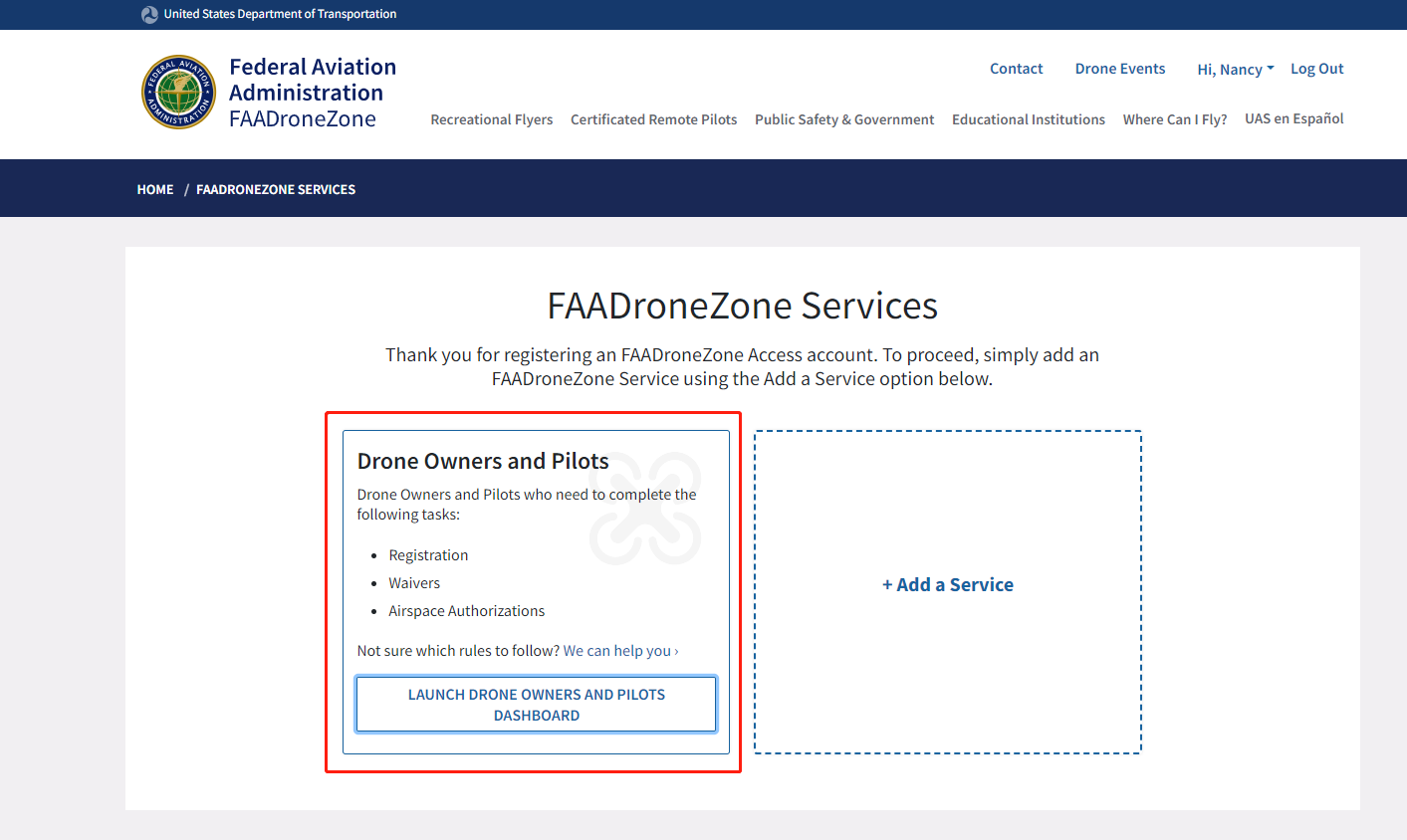
And then the following window will pop up, please click on "LAUNCH DRONE OWNERS AND PILOTS DASHBOARD"
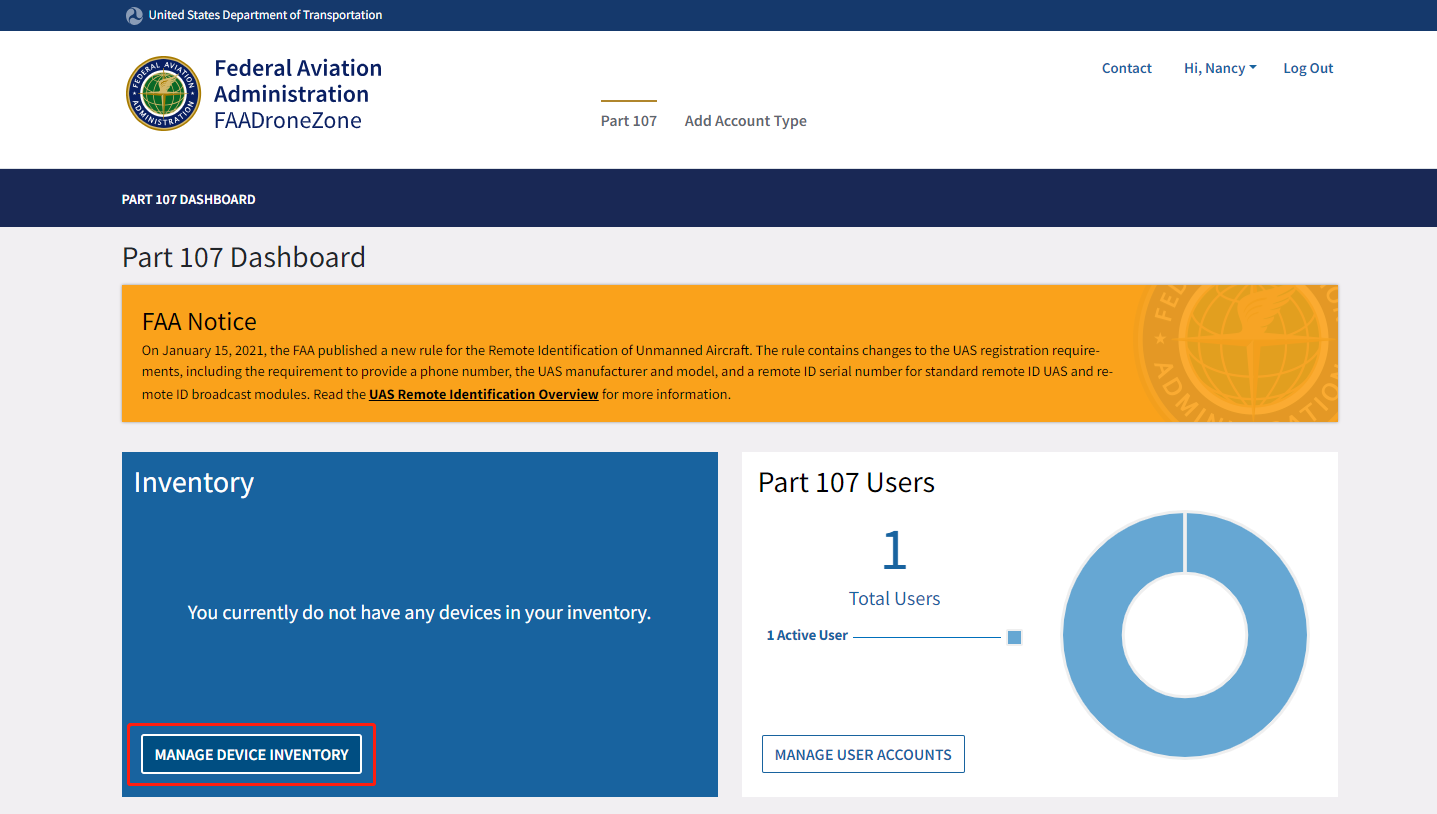
Then the following window will pop up, when you choose "ADD DEVICE", the following window will pop up, asking you to enter the Remote ID related information.
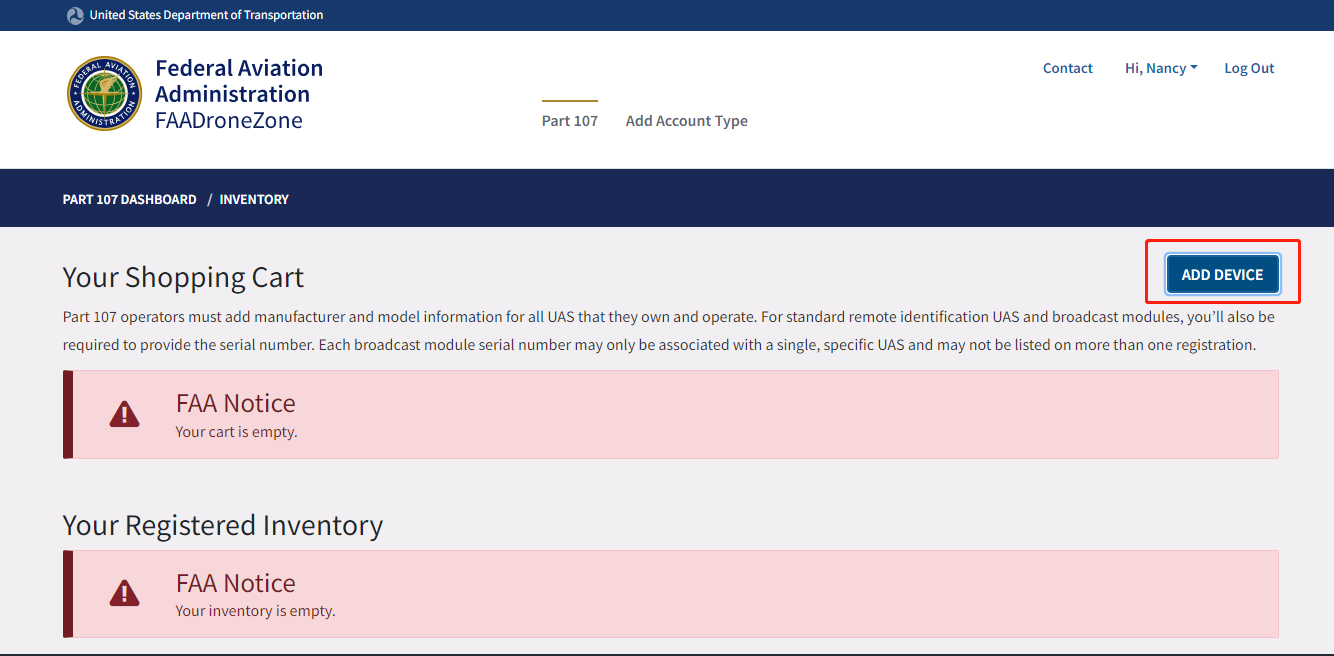
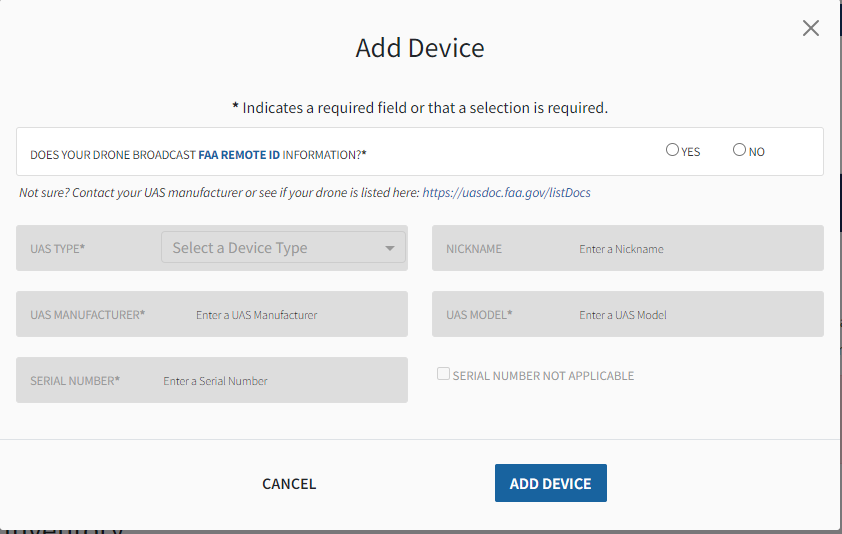
Below we guide you on how to fill in the required information.
DOES YOUR DRONE BROADCAST FAA REMOTE ID INFORMATION?
If you have completed the above Action 1 and confirmed that the Remote ID functionality is working properly Note [1], you can select "YES"
DEVICE TYPE
Select “Standard Remote ID”
UAS MANUFACTURER
Enter “Ruko”
UAS MODEL
Particular “MODEL” can be found on the approved DOC published by the FAA, as shown “Ruko F11GIM2” below:
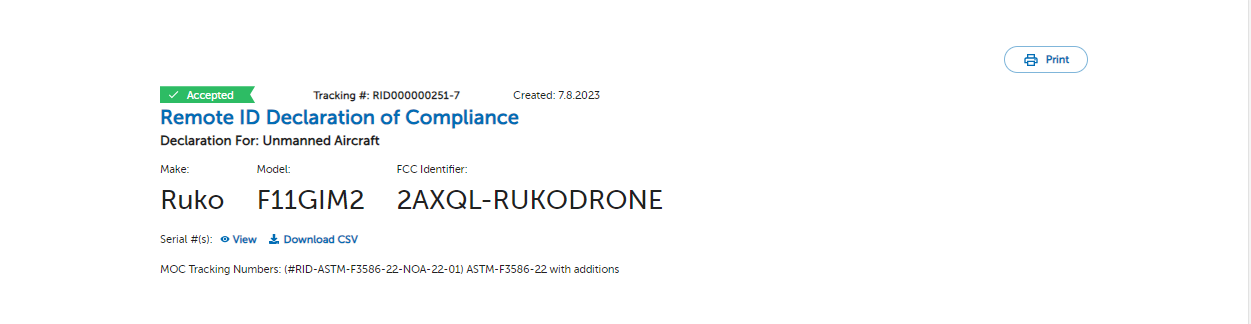
REMOTE ID SERIAL NUMBER
You can check the serial number of the drone in various ways:
1) You can check if there is a QR code sticker on the bottom of the drone, and you can scan the code to view the remote ID information of the drone.
2) If your drone was purchased before September 2023, please contact Ruko to get the Remote ID serial number.
For U11S/U11PRO, please check the QR code on the side of the drone

For F11/F11PRO, please check the QR code on the side of the drone

For F11GIM2, please cheack the QR code on the bottom of the drone

After filling in the required information, as shown in the figure below (take F11GIM2 as an example), click "ADD DEVICE".
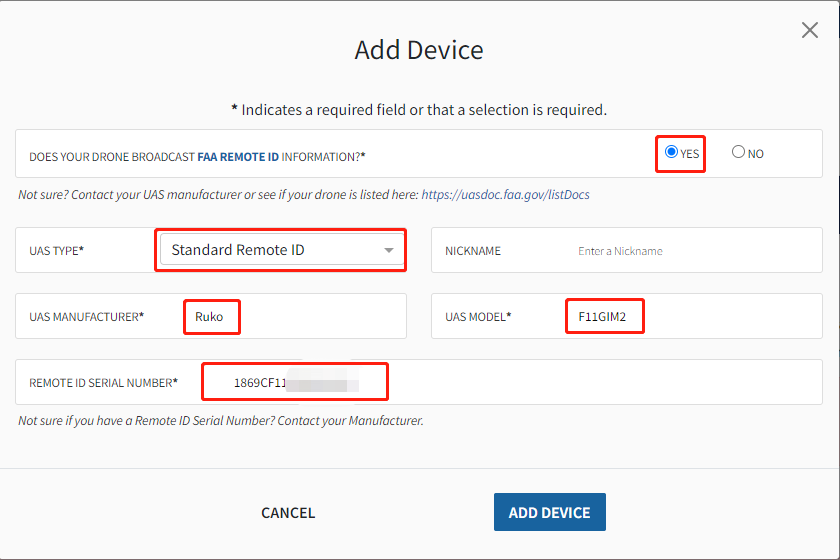
2.8 I have other questions about Remote ID, what should I do?
Please contact Ruko Support.