Support For U11PRO

Tutorial Videos
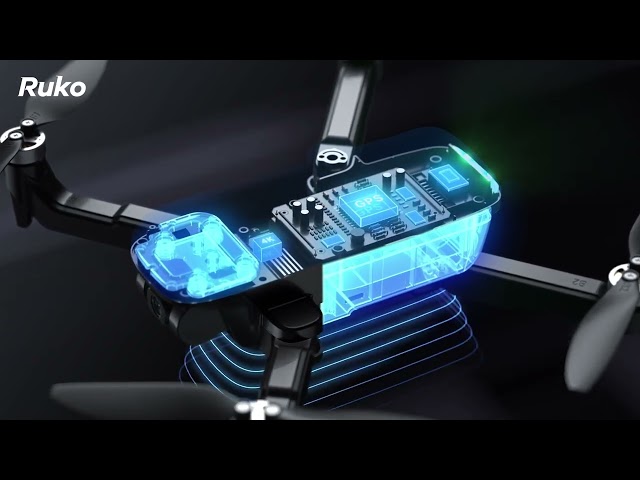
Ruko U11PRO Drone Function Video

Ruko U11 Pro: Complete Review [Unboxing,Setup,Test Flight]

Ruko U11PRO 4k Drone – First Flight

Ruko U11Pro Drone – Unboxing

Ruko U11Pro Drone – Preflight

Ruko U11PRO Drone – Connect to drone's Wifi – for Android phone

Ruko U11PRO Drone – Connect to drone's Wifi – for iOS phone

Ruko U11Pro TURN ON & PAIRING

Ruko U11PRO-Unlock the Motors

Ruko U11 Pro Foldable Brushless GPS Drone Flight Review
FAQ
Battery
Image Transmission
Flight Performance
Remote Controller
Software
Accessories
Camera
Product
GPS
Battery
-
Does U11PRO's battery support sharing with U11?
 not support
not support -
Does the U11PRO battery support fast charging?
 not support
not support -
How long does it take to fully charge the U11PRO battery?
 Use the 5V=2A-3A charging head for about 2.5 hours at the fastest.
Use the 5V=2A-3A charging head for about 2.5 hours at the fastest. -
What is the maximum power supported by the U11PRO charger?
 Power support 10-15W, (5V=2A-3A)
Power support 10-15W, (5V=2A-3A) -
How long does the U11PRO battery need to be charged, discharged and stored?
 It is recommended to charge and discharge once a month, maintain 50-60% of the electricity, and store in a cool environment to avoid high-temperature exposure.
It is recommended to charge and discharge once a month, maintain 50-60% of the electricity, and store in a cool environment to avoid high-temperature exposure. -
What are the common settings for the U11PRO battery switch button?
 Long press until 4 lights are on: turn on the aircraft Long press until 4 lights go out: turn off the drone
Long press until 4 lights are on: turn on the aircraft Long press until 4 lights go out: turn off the drone
Apps Download

Ruko Fly




Ruko Gps



