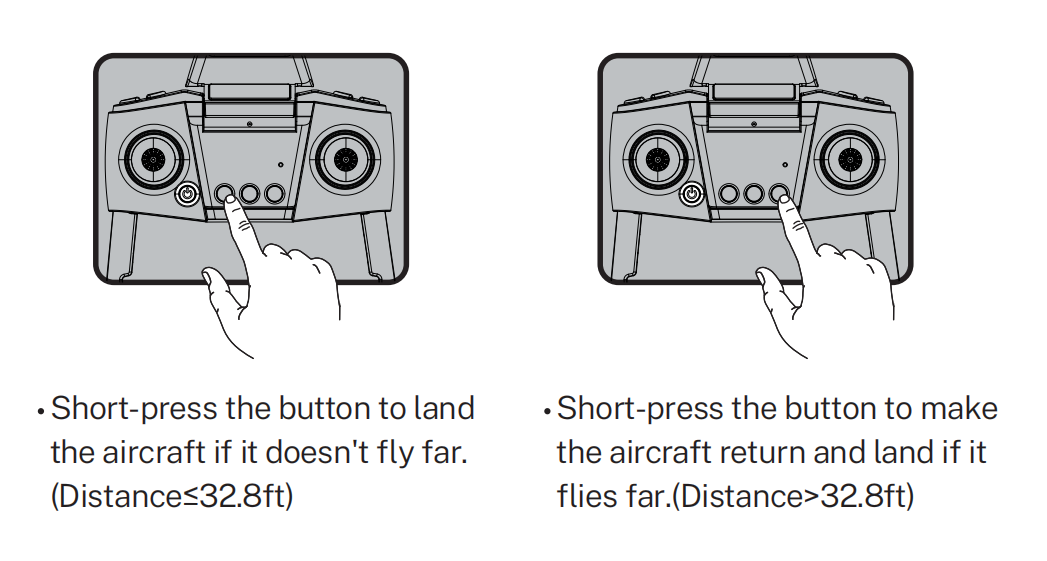About Ruko F11MINI drone
Ruko F11MINI Drones with Camera for Adults 4K, Under 250g,GPS Auto Return, Follow Me, Waypoints, Points of Interest for Beginner
Video Tutorial
For a step-by-step guide to the usage of Ruko F11MINI, please view the tutorials below.
https://www.youtube.com/watch?v=MXOggk5C-mo&list=PLsLJtCKSBnE7S8y_fNyWGtClzlwH9JK63&index=3&t=99s
User Manual
For more information about the product, please see the user manual: Ruko F11MINI User Manual
Unboxing and Getting Started
Here are some helpful tips on first use
Unboxing
In the Box:

Preparation Before Flight

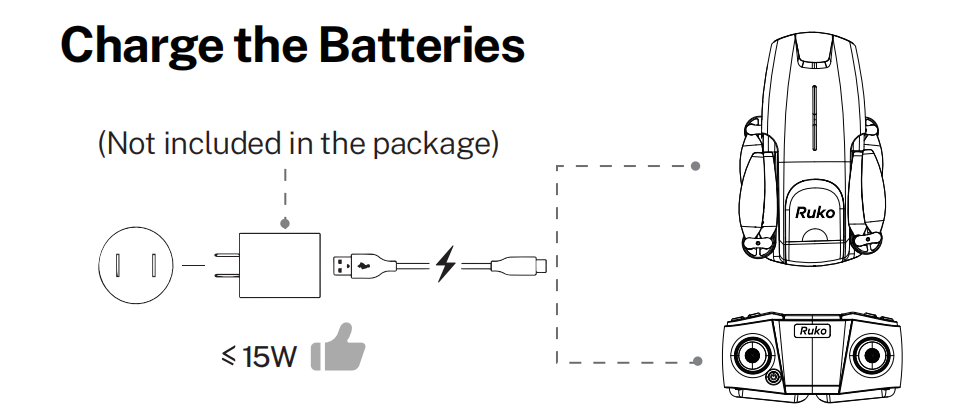
Using for the First Time
Follow the steps below to prepare to use the aircraft
Step 1-Turn on & Pairing
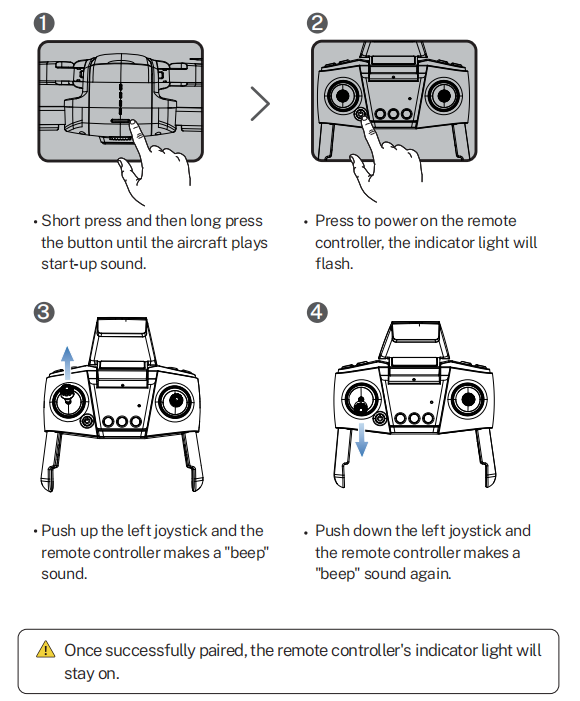
Step 2-Connect to the drone's Wifi
For Android phone
https://www.youtube.com/watch?v=T-_oVyTiSdk&list=PLsLJtCKSBnE7tj78R8_7mmpSQu3Ma2i95&index=5
For iOS phone
https://www.youtube.com/watch?v=jpkuD6rJQ5Y&list=PLsLJtCKSBnE7tj78R8_7mmpSQu3Ma2i95&index=6
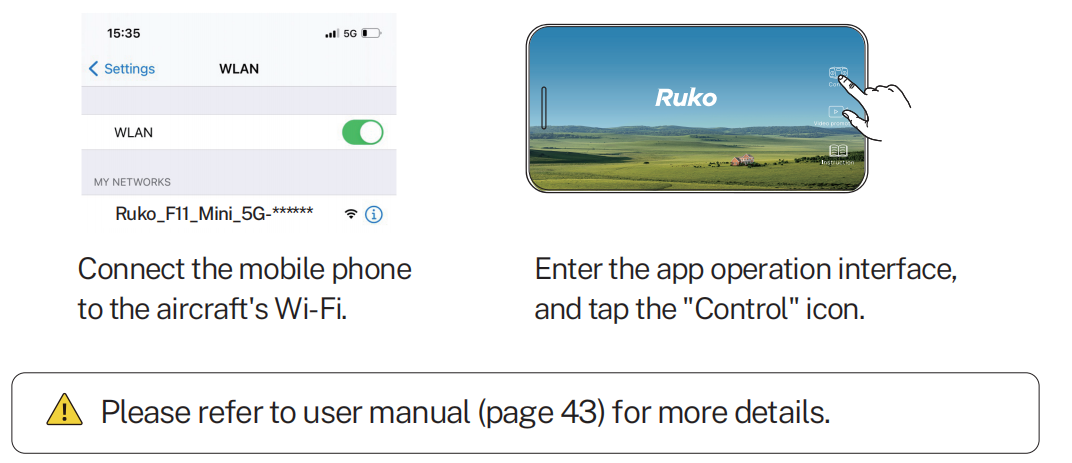
Step 3-Calibrate the Compass
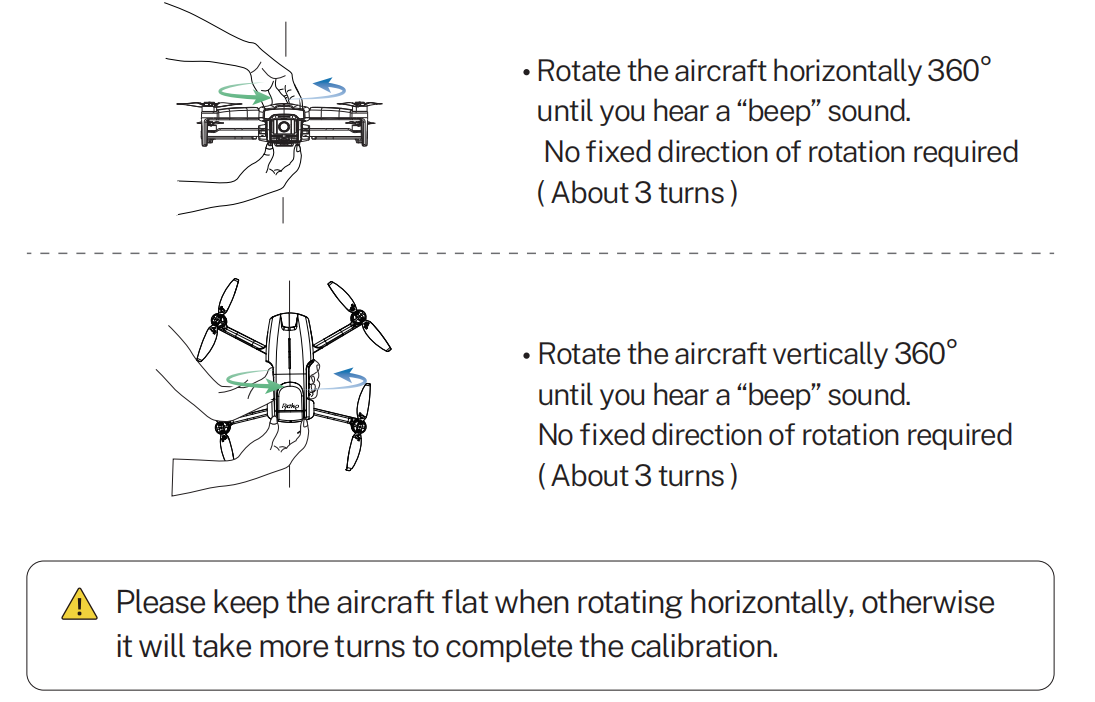
Step 4-Calibrate the Gyroscope
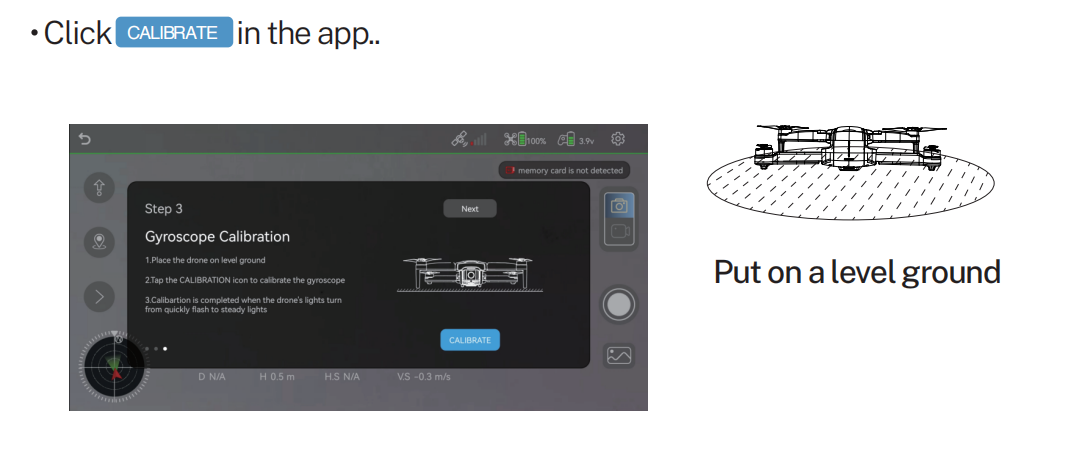
Step 5-Start the Motors
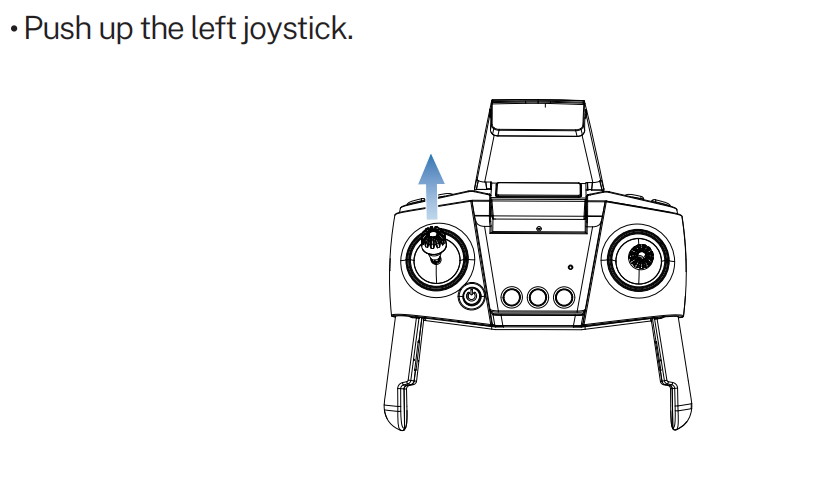
Step 6-Take off

Step 7-Landing