Support For 1088 Blue
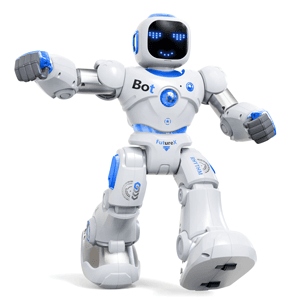
FAQ
Operate
Charge
Media
APP
Robot
Remote Controller
Operate
-
What are the control methods of the robot?
 Remote control, APP, voice
Remote control, APP, voice -
Where is the robot suitable for walking?
 walking on level ground
walking on level ground -
Can the voice of the robot be adjusted?
 The robot has 5 sound levels for adjustment
The robot has 5 sound levels for adjustment -
Which voices can be used to control the robot?
 Use the fixed voice command control on the instruction manual
Use the fixed voice command control on the instruction manual -
Will the robot automatically sleep if it is not used for a long time, and how to wake it up?
 It will automatically enter the sleep mode, you can press the chest reset button to wake it up
It will automatically enter the sleep mode, you can press the chest reset button to wake it up -
During APP control, do I need to reconnect after shutting down or restarting after hibernation?
 Need to reconnect device
Need to reconnect device
Manuals Download
-
User-ManualPDF
Apps Download
Carle



