Support For F11GIM

Tutorial Videos

Ruko F11GIM Drone – Unboxing

Ruko F11GIM drone-First Flight

Ruko F11GIM Ruturn Home and Find the lost drone

Ruko F11GIM intellgent feature quick guide
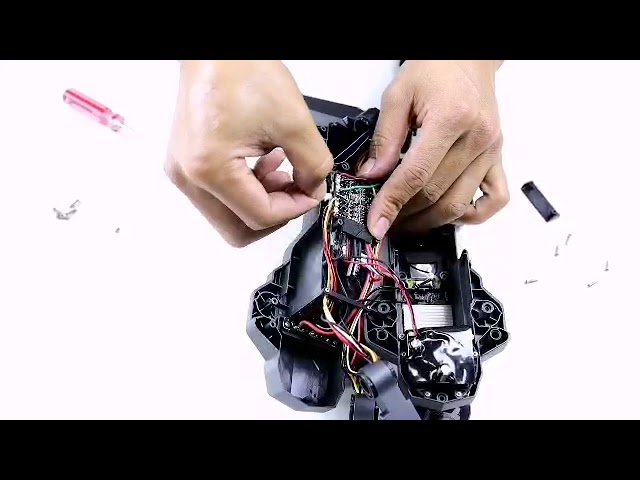
Ruko F11GIM/F11GIM2 4K Drone arm disassembly instruction

Ruko F11GIM Drone – Connect to drone’s Wifi – for Android phone

Ruko F11GIM Drone – Connect to drone’s Wifi – for iOS phone

Ruko F11GIM Front Arm Replacement

Ruko F11GIM Rear Arm Replacement

Ruko F11GIM Drone – Turn on & Pairing

Ruko F11GIM Unboxing

Ruko F11GIM Preparation Before Flight

Ruko F11GIM -First Fligt 2.0

Ruko F11GIM-Unlock the Motors
FAQ
Aircraft
Battery
Gimbal and Camera
Image Transmission
Flight Performance
Remote Controller
Software
Accessories
Aircraft
-
I am a beginner, where can I find the tips about using F11GIM?
 Users can refer to the user manual and instructional videos, or get them in the RUKO DRONE APP.
Users can refer to the user manual and instructional videos, or get them in the RUKO DRONE APP. -
How to connect the F11GIM remote controller to the aircraft?
 Must turn on the aircraft firstly and then the remote controller, they will be paired automatically.
Must turn on the aircraft firstly and then the remote controller, they will be paired automatically. -
Does the F11GIM have Return to Home(RTH) function?
 Yes, the drone can return to home by pressing the button 'RTH' under GPS mode. Meanwhile, please pay attention to the surrounding environment, and set the return altitude when press the button.
Yes, the drone can return to home by pressing the button 'RTH' under GPS mode. Meanwhile, please pay attention to the surrounding environment, and set the return altitude when press the button. -
Can the F11GIM drone return to home by itself when at low battery?
 The drone will calculate the battery level by itself, and return home automatically according to the flying distance and power when it is low battery.But under windy fly environment, pilot should foresee the need to reserve more power for the drone to return.
The drone will calculate the battery level by itself, and return home automatically according to the flying distance and power when it is low battery.But under windy fly environment, pilot should foresee the need to reserve more power for the drone to return. -
Can the F11GIM drone return home when it loses connection with the remote control?
 When the remote control lost connection with the drone for about 5 seconds, the drone will start to return home automatically.
When the remote control lost connection with the drone for about 5 seconds, the drone will start to return home automatically. -
Can F11GIM take photos and videos without installing an SD memory card?
 Yes, but the video resolution store on the phone is lower (1280 X 720P). It is recommended to install a memory card with a card speed of 10 or higher to record the picture and video (3840 X 2160P).
Yes, but the video resolution store on the phone is lower (1280 X 720P). It is recommended to install a memory card with a card speed of 10 or higher to record the picture and video (3840 X 2160P). -
Can I insert a micro SD card on the F11GIM?
 Yes, the drone supports a microSD card with capacity up to 128G, and the card read and write speed should be 10 or above.
Yes, the drone supports a microSD card with capacity up to 128G, and the card read and write speed should be 10 or above.
Apps Download
Ruko Drone



